Craft a life filled with meaning and make every day count, with the Daily Review.
Review
January 12, 2023
30
min read
In the western world, the average life expectancy is around 80 years. This means that, if we’re somewhat lucky, we have approximately 30.000 days to spend on this earth. And, ultimately, that’s really all our lives are, a long series of days (or actually moments) strung together to form the illusion of one big happening.
If you’re into self-development, there is a good chance that you’ve heard of peak experiences, which are the transcendent moments that deeply touch us, filling us with joy, bliss, or awe. Many people seek out these peak experiences as a means of self-actualization. The problem with this is that peak experiences are rare and that we spend the overwhelming majority of our time living an everyday normal life.
A much more interesting exploration is that of plateau experiences, which is a term coined by psychologist Abraham Maslow, loosely describing the depth and meaning that can be found in ordinary experiences. It’s the art of living each of our 30.000 days with full appreciation and understanding, instead of sacrificing them in pursuit of that ‘one experience’.
The Daily Review
In today’s article, we’ll explore how we can improve our everyday regular life by creating a Daily Review cycle. During this review, we structure our different information flows and behaviors, including our daily actions, personal reflections, and knowledge management.
What is the Daily Review?
The Daily Review is a two-step process that we do at the beginning of our day (start-up routine), and at the end of our day (shut-down routine). It helps us to organise and optimise our daily information flows, setting us up for effective and efficient execution.
The Daily Review features reflection questions; the ability to track metrics and habits; multiple views for clarifying, organising, and reminding ourselves of our action items; and the ability to empty all of our personal information inboxes. Additionally, you can add any other daily activity that you would like to track or engage with (like a work-out schedule or personal diary).

Just a reminder
As with all the elements in this system, you can choose which part of the Daily Review you want to integrate. Throughout these articles I will offer a wide variety of properties, views, and templates. Take whatever is useful, and discard what isn’t.
The key goal of the Daily Review
The main goal of the Daily Review is to help us to use our time and energy more wisely. Taking a few minutes every day to start up and shut down our day with intention and clarity, is one of the best investments we can make. It helps us be more proactive (rather than reactive); align our intentions and ambitions, which gives us the trust that we’re working on the right things; and collect valuable insights on our daily behaviors and thoughts.
If you’re wondering if it’s worth your time and energy to review your day every morning and every afternoon, then consider this: if you could save yourself from doing just one unnecessary thing you’ve already made it worth your investment. Daily reviews pay off, and they pay off big; we just need consistency and patience.
The Daily Review is the first phase in the Feedback Flow; a process in which we aggregate and process our feedback loops in ever-increasing size.

The key properties of the Daily Review
Let’s explore the key properties that the Daily Review is made out of. Clicking on any of the properties will take you to its corresponding chapter, in which you can find an in-depth explanation.
- The day is the name property in which a shorthand of the date is written, like Nov 15.
- The date property stores the full date on which the Daily Review is created.
- The habit checkboxes are used to track all the active habits we’re currently engaged in.
- The habit tracker formula calculates how many habits you completed on a scale of 1-10.
- The health statistics property is used for tracking statistics like weight or sleep scores.
- The on-schedule property tracks how well we stayed on schedule on a scale of 1-100%.
- The output property is used to track our self-determined amount of daily output.
- The Weekly Review shows to which Weekly Review our Daily Review entries are related.

The key views of the Daily Review
- The master table view displays all the Daily Review properties in standard table form.
- The today’s review view displays a button that allows us to easily generate a new entry.
- The review zone view displays a visual overview of all the measurements we’ve tracked.

The key templates for the Daily Review
Templates allow us to easily generate a fully functional page based on pre-designed content. This includes all of the Notion blocks, and most notably the ability to create linked instances of databases with their unique filters and views. Most of the elements contain at least one template in service of their most frequent use case.
The Daily Review contains one template, namely the Daily Review Template, which contains a start-up routine, and a shut-down routine.
Start-up routine
We fill out this part of the Daily Review in preparation for our (work)day, and it contains the following parts:
- The start-up questions feature a set of reflection questions and exercises.
- The start-up statistics allow us to track our morning (health) statistics.
- The start-up habits allow us to track our morning habits and routines.
- Today’s actions display all the action items we have planned for today.

Shut-down routine
We fill in this part of the Daily Review at the closing of our (work)day. It contains four different sections: empty inboxes, Action Tracker review, daily habit tracking, and daily reflection. Let’s briefly explore each of these sections.
- The Action Tracker inbox shows all the action items that we’ve collected during the day.
- The personal knowledge inbox shows all the notes we’ve made during the day.
- The external knowledge inbox shows any external knowledge we’ve captured during the day.
- The daily actions review shows which of our daily actions we have and haven’t completed.
- The action calendar shows all our active actions and helps us to easily schedule our actions.
- The daily habits enable us to track all our habits for the day.
- The active habits show us all our active habits and their context.
- The shutdown questions feature another set of reflection questions and exercises.
- The shutdown statistics allow us to track insights we’ve gained during the day.
A deep dive into the Daily Review properties
The day name & date property
Since we are unable to delete the name property in any Notion database, we will add a shorthand description of the day as a name (like Nov 17). Additionally, we also want to have a date property tracking on which day the review was entered, as that allows for easy filtering and sorting in our different views. By applying a filter to the ‘today’s review view’, we don’t have to enter this date manually.

The habit checkboxes
During the Daily Review, we track all the habits that we are currently working on, based on the habits formulated in the Habits Database. We do this by simply ticking the checkboxes of all the habits that we’ve completed that day, whilst automatically generating a neat little visual overview of our progress.

The habit tracker formula
This property is for the geeks among us, and by no means essential. Basically, we create a formula that gives us a grade on a scale of 0-10 on how well we stuck to our habits that day, using the following equation: habits completed / all active habits * 10 = habit score.
The formula used in Notion is the following
round((unaryPlus(prop(insert habit property)) + unaryPlus(prop(insert habit property))) * 100 / total amount of properties added) / 10

The health statistics properties
Some of us like to track health statistics like our weight, sleep scores, or amount of calories eaten. We can assign each of these statistics a unique property inside the Daily Review, allowing us to track our numbers easily. Later on, we can process these statistics in various ways, like creating visual graphs and weekly averages.

The on-schedule & output properties
I stole these two properties from this August Bradley video. The on-schedule property is used to measure how well we stuck to the original plan we made for the day, whereas the output property is used to measure the raw output we delivered. It could be that one day you only stayed on schedule for 30% of the time, whilst still delivering 90% output.
The purpose of these statistics is to give you insight into longer-term patterns. It’s perfectly fine to stray off schedule or to have a low-output day. But noticing that our output has been low for the past two weeks, might be a signal that there’s something we need to change in our approach.

The Weekly Review Relationship
By creating a relationship with the Weekly Review, we unlock the ability to roll up properties from our Daily Review. Essentially what this means, is that we can grab certain properties from our related Daily Reviews and display them in a variety of ways. For example, we could roll up all the health statistics from our past week, and display the average in the Weekly Review.

Exploring the different Daily Review views
Today’s Review View
Similar to the quick capture view in the Action Tracker, we can create a button for generating new Daily Reviews by applying the gallery layout, setting the card preview to none, and setting the card size too small. We then apply a filter in which the ‘date is today,’ meaning only reviews with today's date are displayed and any new entry automatically gets this date assigned.

Review Zone View
This view is displayed inside the Review Zone, and shows us all of our past Daily Review entries, with their corresponding properties. From this place, we can easily access all of our past reviews, and spot patterns in the habits and metrics that we’re tracking.

Exploring the Daily Review template
The Daily Review template is where we’ll spend most of our time (~15 minutes per day). The template helps us prepare for the day through a series of steps, including a short reflection, checking in with our action items, and measuring any morning habits and statistics. Then, it also helps us shut-down the day properly, by prompting us to empty our inboxes, reflect on the day past, schedule the day ahead, and measure any other habits or statistics that are still elft.
Start-up: questions
The purpose of these start-up exercises is to help you gain a better understanding of your thoughts, emotions, and motivations. By taking a few moments each morning to reflect on these things, you can develop a more positive and proactive mindset, set intentions for the day, and make more conscious choices about how to respond to your emotions.

Start-up: statistics
Measuring health statistics on a daily basis can provide us with valuable information about trends and patterns. Tracking these statistics can help us make more informed decisions about our health and well-being. However, tracking health metrics can also have negative effects on our mental well-being, as beautifully explained in this Happiness Lab episode.

Start-up: habits
Keeping track of our habits can help us to stay motivated and gain awareness of our own behavior. By tracking our morning habits during our daily start-up we can form stronger habits, which in turn helps us make consistent progress toward our Smart Goals.

Start-up: Today’s actions
By checking in with our daily actions we start our days with intention; reminding ourselves of what we planned to do, whilst simultaneously having the opportunity to make deliberate changes to our plans. Doing this will help us feel more in control, and less anxious, and make better use of our time.

Shut-down: Empty Inboxes
As explored in the Action Tracker article, we collect action items throughout the day, and we do the same for all the personal knowledge and external knowledge that we create or encounter. We then take a few minutes at the end of each day to clarify and process all of these incoming pieces of information, giving them a proper description and place in our system.
Emptying all our inboxes in one go makes us more efficient, less distracted, and increases our focus. It also reduces our anxiety, since we know that each captured piece of information will be properly reviewed.
Shut-down: Action Tracker Inbox
Each action item gets either assigned an Action Date or a related project (or both). Additionally, we can assign it a priority and final date, however, this can also be done later. Lastly, we assign it a status, after which the action item automatically disappears from the inbox.
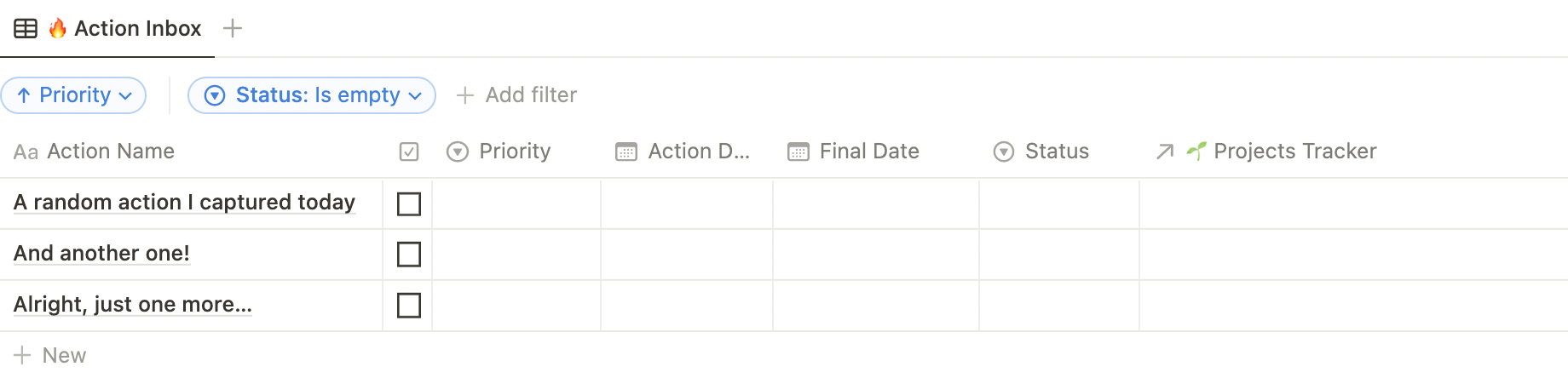
Shut-down: Personal Knowledge Inbox
First, we can check if any of the Personal Knowledge (PK) items need any editing. After that, we either relate it to a project or a knowledge class (or both). Lastly, we rate the item on a scale of 1-5 on how valuable it is to us, after which it automatically disappears from the inbox.

Shut-down: External Knowledge Inbox
The External Knowledge (EK) items are similar to the PK items, with the addition of adding a medium type to each entry, and a status. The status is used to track whether a piece of information has not yet been started, is currently in progress, or has been completed. The type property allows us to easily sort through our EK database by medium.

Shut-down: Action Tracker Review
An integral part of our shut-down routine is setting ourselves up for success for the next day. We do this by briefly reflecting on the action items we’ve completed (and not completed) during the current day, and creating an action list for the following day.
Daily Actions Review
In this view, we can easily see the (un)completed action items that we had planned for the day. Seeing the work that we finished can give us a feeling of accomplishment and boost our motivation, whereas the work we haven’t completed can function as a reflection prompt: why did we not complete this action? And is there something we need to change to complete this action in the future?

Action Date Calendar
This calendar view gives us a neat overview of all the action items that we’ve scheduled for the coming weeks. It also allows us to drag around action items, making it easy to create a new action list for the following day(s).

Shutdown habits, reflections & statistics
We end the day with some reflection questions, and by tracking any potential habits or metrics. Doing this on a consistent basis provides us with valuable input for future review cycles.
Daily habits
During our shut-down routine, we once again check in with our habits, adding any habits that we’ve performed since our morning routine. Next to the daily habit tracker, there’s a linked instance of our Habits & Routines database, which provides us with additional context of each of our active habits.

Shut-down questions
Taking a few minutes at the end of each day to answer these reflection questions can help us cultivate a sense of gratitude, experience feelings of accomplishment, and gain a better understanding of ourselves and our actions. Additionally, it’s also a great way to truly close up the work day.

Shut-down statistics
For those of us that like tracking hard metrics, we can use the following view to log how well we stayed on schedule (meaning how well we adhered to our initial plan), and how much output we delivered, by entering a number ranging from 1-100 based on our subjective experience.

Conclusion
We have a limited amount of time on this earth, and most of it is spent living day-to-day life. Having a Daily Review process can help us engage optimally with our daily lives, both by increasing our productivity, as well as helping us feel a deeper sense of gratitude and meaning. It provides us with a healthy mixture of ‘hard’ structuring and ‘soft’ reflecting.
Similar to the Action Tracker, the Daily Review has a very short feedback loop, meaning you can start using it today and already see results tomorrow. So, my recommendation to you would be: to start using it today.
And don’t be afraid to modify the Daily Review to fit your own needs. Perhaps you only want to have a start-up routine or have different reflection questions, or you don’t want to track health statistics. The most important thing is that you have a review that you can fill in consistently because ultimately, it’s all the days (and reviews) strung together, that make up our lives.
In the next part of this course, we will create a Projects Tracker, in which we will track, organize, and manage all of our projects. See you there!
